Auto-keywording vs. Captioning Photos
Auto-keywording vs. Captioning Photos
Why you need more than just automatic keywording for your photos
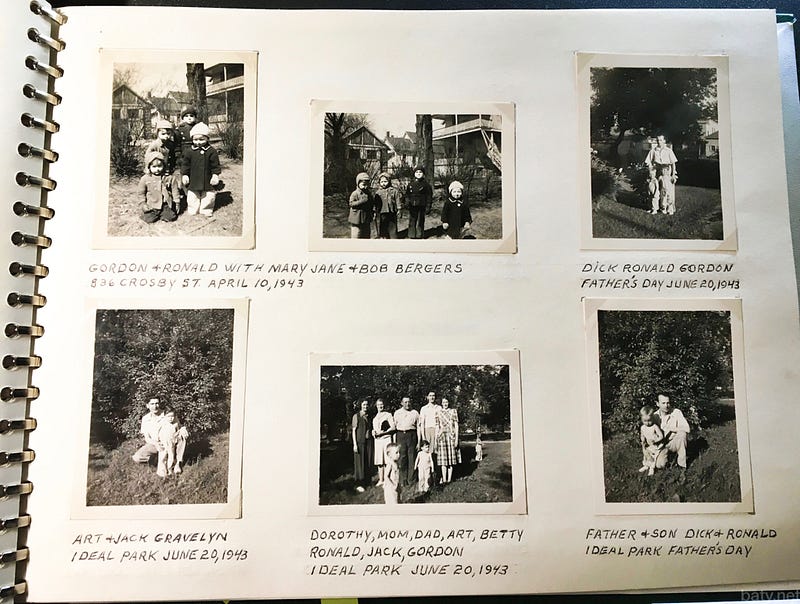
The new version of Lightroom CC will automatically keyword photos so that I can search for things in them like “Car” or “Tree” or “Dog”. Apple Photos and Google Photos do something similar. Here’s how Adobe describes “Sensei”:
…the ability to search through all of your synced photos, leveraging the power of Adobe Sensei to automatically tag and keyword your images for you. Now you can find photos you’re looking for by searching for what is in the photos.
While this is useful, it’s not enough. My grandkids (or anyone else looking at my photos in 50 years) may want to know the rest of the story. They may say, “Yes, I can see that it’s a tree, but why did he take a photograph of it?” To answer those questions, the photos need captions/cutlines.
Photos taken with an iPhone will provide the basics of Where, When, and possibly even Who (via face recognition, but that isn’t useful outside of the photo library). What about the Why? That’s what needs to be recorded, and in my opinion is the most important part.
I keep saying: caption your photographs
Here’s another example I’ve used…
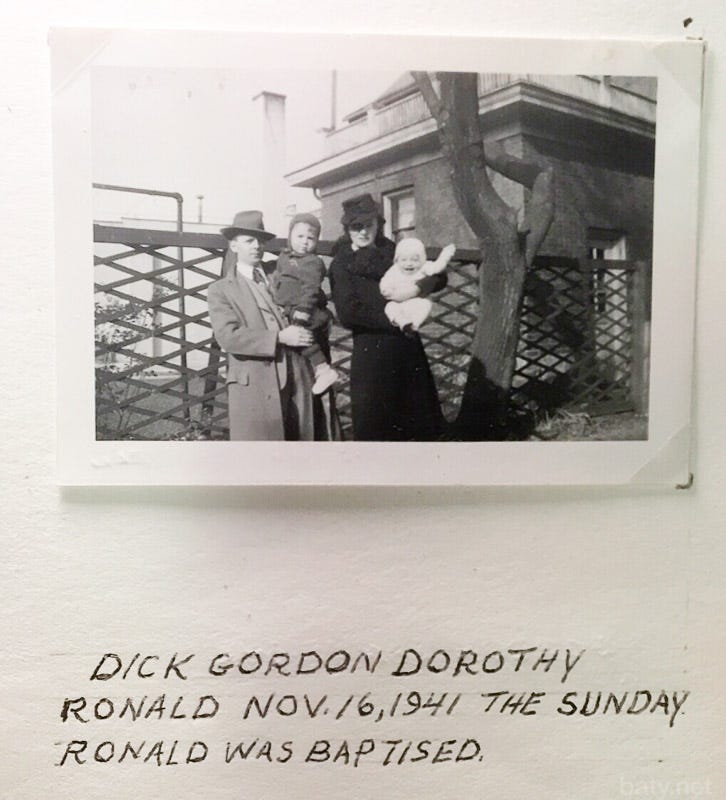
That was taken on the day my dad was baptized, making it more than just another photo of my dad as a child. The caption gives it meaning that it wouldn’t have had otherwise.
You don’t have to caption every single image, but taking the time to add a little note to some of them will be time well spent.
Originally published at www.baty.net.